Blog entry by Mats Johannesson
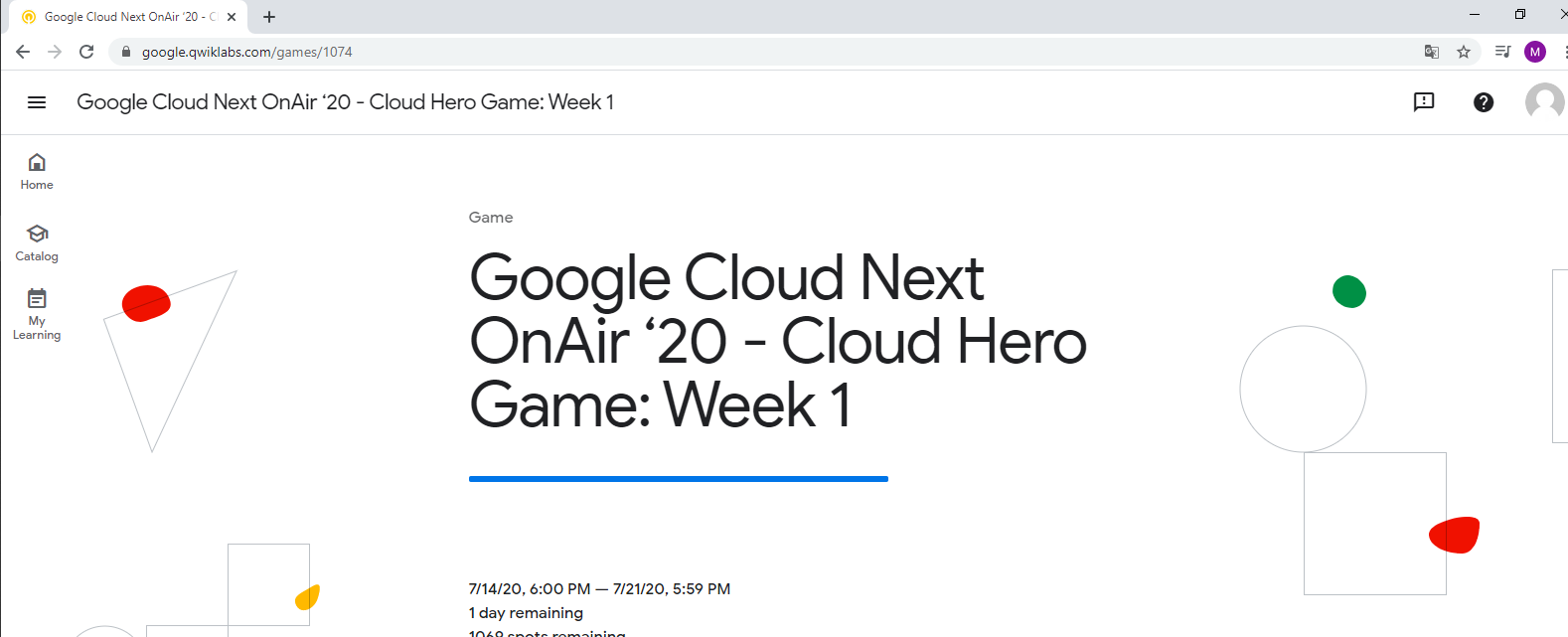
As you maybe have noticed, Google Cloud Next are on air, and so is Cloud Hero Game. First week was about Industry Insights.
The first week assignments was to get through six exercises, from fundamentals-level to expert-level. Each of assigments was timed, and if you completed all the assignments in time, you was honored with a badges:
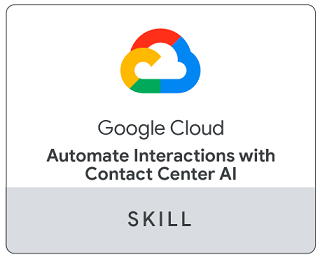
Assignment 1: Healthcare Lab
In this assignment you created a prediction pipeline using Cloud Healthcare API and AI Platform and trained Tensorfow model. Some Cloud functions was also involved.
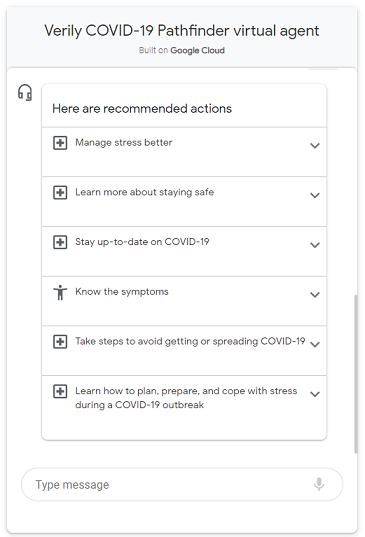
Assignment 2: Public Sector Lab
In this assignment you learn to use Dialogflow to create a conversational interfaces to answer questions about COVID-19 symptoms and provide the latest guidance from public health authorities like the Centers for Disease Control and Prevention and World Health Organization (WHO).
Assignment 3: Retail Lab
In this advanced-level assignment you will use a newly available ecommerce dataset to run some typical queries that businesses would want to know about their customers’ purchasing habits.
Assignment 4: Gaming Lab
In this fundamentals-level assignment, you will install Agones on a Kubernetes cluster, then create a simple UDP game server with Agones.
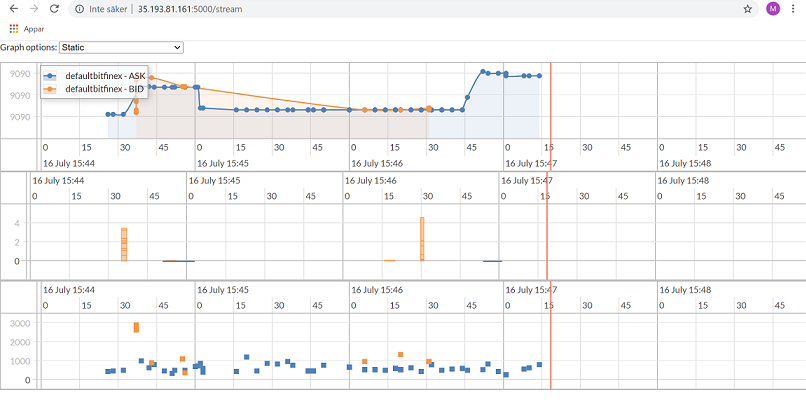
Assignment 5: Finance Lab
In this expert-level assignment, you will use GCP services to help graph trades, volume, and time delta from trade execution to see any patterns in the high volatility of the cryptocurrency market. It was a good assignment, involving Cloud Dataflow and Cloud BigTable.
Assignment 6: Telecommunication Lab
In this expert-level assignment, you will use Cloud Function, BigQuery, Cloud Pub/Subs, Cloud Dataflow and Cloud Data Loss Prevention (DLP). Some hints where in the documentation, but mostly just instruction what you should do.
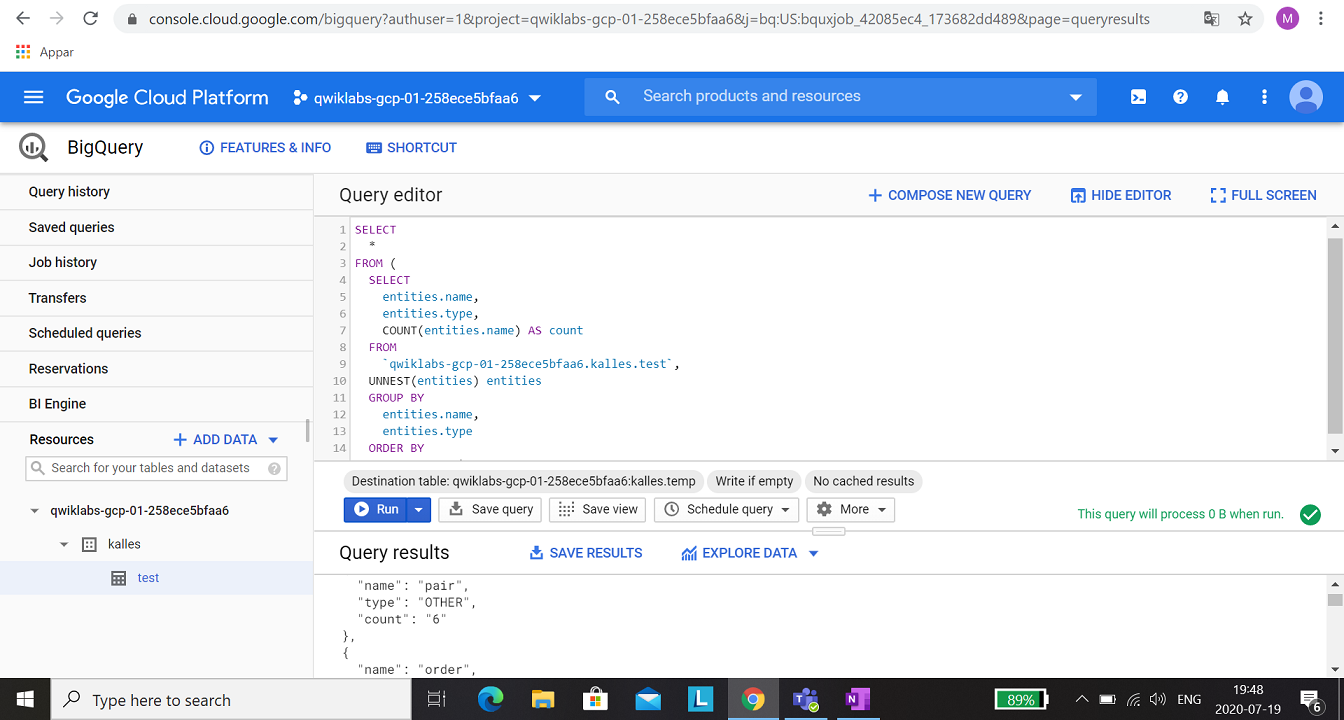
To run a DLP job, a new table with the results have to be created.
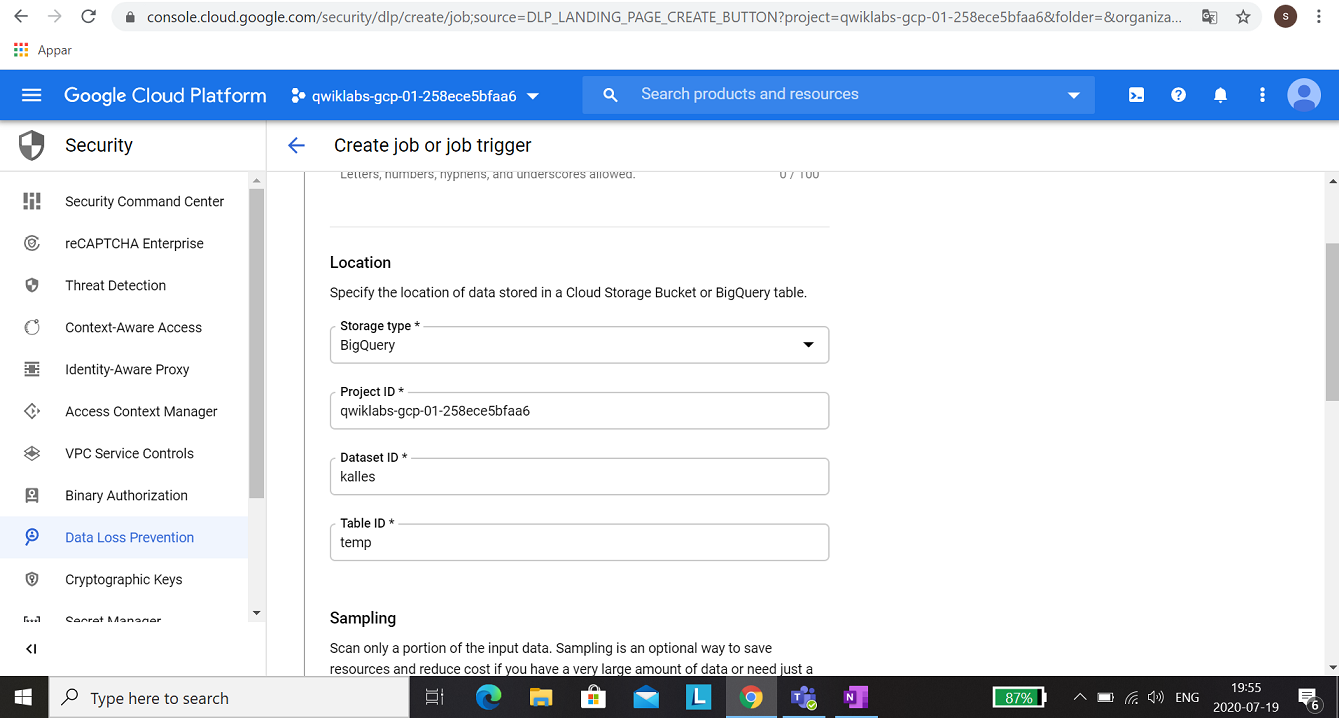
When you have a table, you could configure the DLP job.
Some information about Python was also missing, you have to do:
python -m virtualenv env -p python3
source env/bin/activate
pip install apache-beam[gcp]
pip install dateparser (this one is critical!)
